Flight Simulator ATC – Dive into the World of Interactive Air Traffic Control:

One of the most thrilling aspects of Flight Simulator is the interactive air traffic control (ATC). There will be no shortage of other aircraft in the sky, and you can ask for and receive clearances, receive alerts about nearby air traffic, obtain vectors, and hear controllers communicating with other aircraft.
Flight Simulator does not require you to communicate with the ATC system in order to fly; but, until you are ready to use the ATC system, you can still fly from one location to another without interacting with anyone. Use the Autotune tool in Flight Simulator when you start using ATC to tune the radio for you and reduce your workload.
Multiplayer ATC and Shared Aircraft:
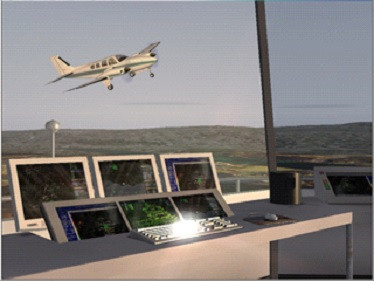
In multiplayer mode, you can join a LAN or the Internet to regulate air traffic for pilots of the Flight Simulator or communicate with a real-time tower controller.
How about real-time training for any part of flying or utilizing Flight Simulator? With the Shared Aircraft function in Flight Simulator’s multiplayer mode, you can instruct or be instructed with a friend or another pilot over the Internet or a LAN. See Sharing the Airplane in Multiplayer in the Learning Center for further information.
Remember that if you use Multiplayer ATC in Flight Simulator, there truly is no difference between ATC in the real world and ATC in Flight Simulator. Multiplayer Air Traffic Control in the Learning Center has more information.
Learning More about ATC:
You won’t learn everything you need to know to use the ATC system in Flight Simulator after reading this page, because no single article can cover all the intricate details of the real-world air traffic control system. We’ll add references along the route that will enable you to learn more about ATC and radio communications in general. The Aircraft Owners and Pilots Association (AOPA), one of our partners, also provides a plethora of knowledge on many facets of flying.
Although the ATC articles in the Learning Center cover advanced subjects for instrument-rated pilots, you can still access them if you’re a beginner. You can use the advanced topics as well if you gain more expertise and become familiar with the system.
Novices:
If you’re new to Flight Simulator, using the Flight Academy to learn to fly will make the experience more enjoyable. Take the time to read the various ATC articles and become familiar with using ATC and radio communications once you are at ease flying one or more of the Flight Simulator planes. You must be aware of how the system functions and have a basic understanding of ATC. The Autotune option, which automatically tunes your radios to new frequencies, is frequently helpful for beginners (see Using the Autotune feature).
Intermediate Users:
Go through the ATC articles in the Learning Center if you’re a seasoned Flight Simulator user but are inexperienced with air traffic control. With Flight Simulator, you’ll learn how the ATC system functions and how to navigate it.
Advanced Users:

If you’re a pilot or experienced simulator user, you may want to jump to the sections Using ATC in Flight Simulator and Real-World Differences.
Getting Started in ATC:
While selecting options from the ATC menu, keep in mind to use the numbers along the top of the keyboard. In Flight Simulator, different operations are controlled by the numbers on the numeric keypad, which is typically on the right side of the keyboard.
You are seated next to your hangar. You are tuned to the Ground frequency, the engine is operating, and the pre-flight inspections are finished. An IFR clearance is being read back by another pilot. “Executive Ground, Arrow 123G, hangars, VFR, 4,500 to San Antonio, with information Mike,” you may finally say after some back and forth.
The air traffic controller then says, “Arrow 123G, Executive Ground, give way to a Global Express, Runway 13, taxi via A,” after a brief delay.
You’re at home controlling the aircraft from your desk; the other pilot is doing the same from her house in upstate New York, and the controller oversees the airspace from an apartment in downtown Houston. By means of an online aviation network, you are all interconnected in a single airspace.
Home Flight Simulators are frequently regarded as an indispensable tool for flight training among pilots and student pilots. The ability to “fly before you fly” has completely changed flight training, whether it’s to improve skill, become more comfortable with cutting-edge avionics, or even just to add hours to the logbook. The majority of seasoned flight simmers use third-party tools to fly with real, human air traffic controllers and converse over two-way audio streams, even though flight simulators often contain built-in, fake air traffic control.
Incredible tools for increasing radio competence and confidence can be unlocked by interacting with a simulated control tower. The benefits of flying with virtual controllers allow you to simulate flying in a manner that ATC communication cannot be the same as in real life.
ATC makes the experience come to life, whether you are “pre-flying” the maneuvers or tasks you will execute in real life or simply keeping your abilities sharp by flying something different from what you do in your real airplane. This technology is used to train pilots in universities, flight schools, and the military.
Getting Started With ATC on Your Flight Sim:

Before you connect to an ATC system online, you should ensure you can accomplish the following:
- Have a stable internet connection
- Have a home Flight Simulator setup
- Own a headset and microphone through which you can communicate with ATC
- Operate your aircraft comfortably within the simulation. You should be able to hold altitudes, fly assigned headings, and navigate (under VFR or IFR).
Connecting online is as easy as starting a simulated flight and using an app to link your flight simulator to the online network if you’re ready to add ATC to your home flight simulation experience. These networks’ apps allow for real-time audio feeds, communication with air traffic controllers, and the display of other pilots’ aircraft in your airspace.
There are two main networks to think about if you fly in the United States: PilotEdge and VATSIM (both are free) (subscription). Both services are compatible with Redbird flight simulators and can be used with Redbird flying controls. They support the main flight simulation platforms (Microsoft Flight Simulator, Prepar3D, and X-Plane).
Conclusion:
That’s it. I hope you liked this article about Flight Simulator ATC (Air Traffic control) and found it useful. What do you think about Flight Simulator ATC (Air Traffic control)? Feel free to share your thoughts in comments below. I would be happy to read your comments and reply to them.
Thank you and see you soon in the next article.

I think that Flight Simulator ATC (Air Traffic control) is an amazing way to simulate the experience of being a real air traffic controller.
It’s an incredible tool for learning about flight patterns, rules and regulations, communication protocols, and more.
Not only does it help you gain valuable knowledge in this field but also allows you to have fun while doing so!
My stepson has been going to lessons as he is looking to be a pilot he seems to love it.
Great article
Cheers
matt h
Thanks for the feedback. Air traffic is important because it can help pilot to communicate to the tower or other aircrafts, weather conditions take off, landing etc.
My son is very keen on becoming a helicopter pilot, and it was suggested to us that he should be looking at flight simulators and related topics, to help him decide if it is the right career path for him. So I am very pleased that I came across this post, as it is very helpful to familiarize himself with the very important aspect of air traffic control.
You have provided a lot of very important information, and I like the way you have given tips for newbies, intermediate and advanced users of flight simulators. I will be sharing this post. Thank you.
Thanks for the feedback and she are the posts as much you can to other people.
For someone who is new to flight simulators, I found this article on Air Traffic Control very informative and easy to understand. It is very interesting to learn about the role of ATC in real-life aviation and how it is simulated in flight simulator programmes. I am really blown away by all the different types of ATC and the software and hardware required to incorporate it into a flight simulator setup. It is both complicated and simple! I look forward to learning more on your site.
Thanks for the great feedback. Air traffic control is important because it allows communication between pilots and the control towers. You can also use multiplayer games to communicate with other players .
While I don’t have any experience with Air Traffic Control, this article has a ton of valuable information on how to have the real experience of being an Air Traffic Controller.
These simulations seem to be the next best thing compared to the real life version of ATC. What an amazing feat to learn to fly before you fly as you said in your article.
Thanks for the feedback.
Great article MElamin, I really appreciate this one as I can imagine that a flight simulation that doesn’t take Air Traffic Control into account would probably not be the most realistic or appealing simulation for flight enthusiasts to take part in.
Your advice to novices using the simulator to use the Flight Academy to learn how to fly and that will enable them to get a more enjoyable experience out of the simulator seems wise. The typical male response to not following instructions doesn’t seem like it would benefit a person at all in this endeavor.
Thanks for the feedback. When you buy Flight Simulator 2020 there is already ATC installed. However when using multiplayer for ATC it will be more enjoyable experience. You can also read about how ATC works in Flight Simulator 2020 program.