Last updated on May 13th, 2025 at 07:20 pm

Throttle quadrants have become an essential part of a well-rounded flight simulation setup. Whether you’re flying a single-engine trainer, a complex multi-engine airliner, or a military jet, the right throttle quadrant adds precision and immersion that’s hard to match with just a joystick or keyboard.
I haven’t personally used every throttle quadrant out there, but after digging into countless reviews, YouTube demos, and sim community feedback, I’ve noticed which models consistently stand out—and why. Some are praised for their realism and flexibility, while others win points for simplicity and budget-friendliness. In this guide, I’ll break down the top options sim pilots are using today and what makes each one a strong fit depending on the aircraft and flying style you prefer. If you’re new to flight simulation, I recommend starting with this step-by-step setup guide to build a solid foundation before diving into hardware choices.
Why a Throttle Quadrant Matters in Your Sim Setup
Throttle quadrants do more than just control engine power—they help bring your virtual cockpit to life. Many models offer dedicated levers for propeller pitch, mixture, reverse thrust, and even flaps or spoilers. Based on what I’ve learned from experienced users, the tactile feel of moving a lever through detents or setting a precise throttle level is a game-changer for both realism and efficiency.
Modern flight sims like Microsoft Flight Simulator, X-Plane, and Prepar3D are designed to take full advantage of external hardware. A properly mapped throttle quadrant can reduce your reliance on mouse clicks or keyboard shortcuts, especially during critical phases like takeoff, landing, or engine failure scenarios. For anyone serious about getting the most out of their sim time, upgrading to a quadrant is a logical next step—and it doesn’t have to break the bank.
Picking the Right Throttle Quadrant for Your Aircraft
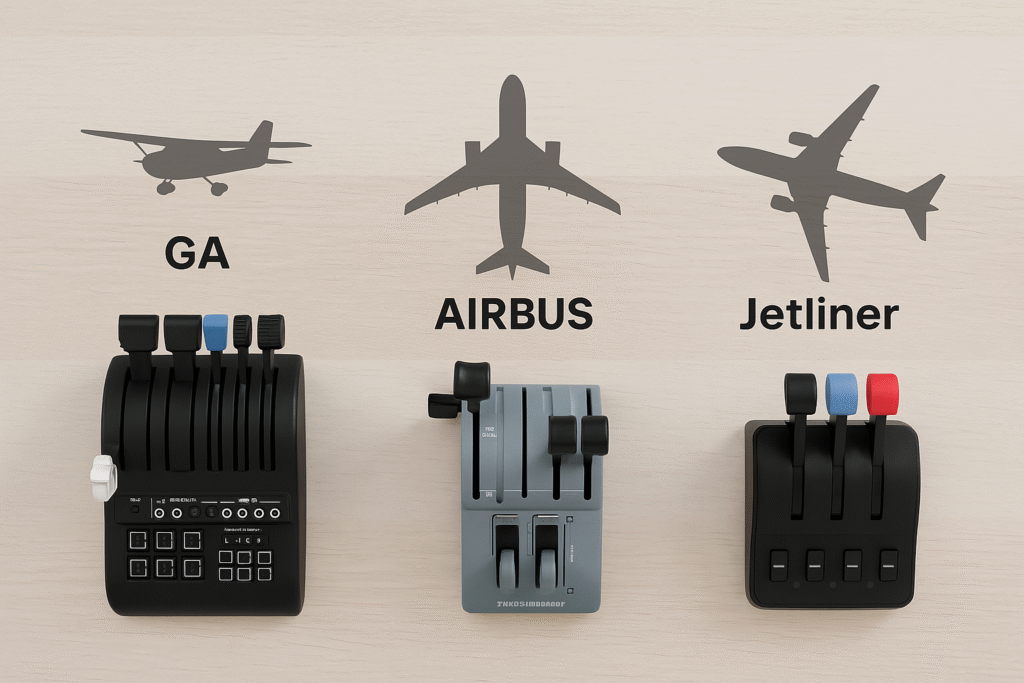
Most throttle quadrants are designed around real world cockpit layouts. Some fit the general aviation world perfectly, while others nail the airliner experience or work best for combat sims. If you’re still deciding between control styles, this guide on yokes vs. joysticks is a helpful starting point. Before I settled on my first quadrant, I looked at these key areas:
- Number of Axes: Three axes are typical for singleprop planes, while four engine jets need more. Some quadrants let me swap out levers for mixture and prop controls.
- Layout and Detents: Different models include physical detents for reverse thrust or TOGA, and realistic lever travel, making a big difference for muscle memory.
- Programmability: Mapping buttons and axes to match aircraft systems lets me quickly access flaps, spoilers, or even autopilot features quickly.
- Build Quality and Feel: Materials like metal and highgrade plastics influence both precision and longterm durability. A solid mechanism inspires more confidence, especially for longer sessions.
- Integration: I always look at how well the quadrant works with my existing yoke, rudder pedals, and sim software. Plug and play is nice, but deep integration adds a lot of value.
Top Throttle Quadrants: Real Impressions and Features
**Please note: This post contains affiliate links. As an Amazon Associate, I earn from qualifying purchases at no extra cost to you.

After using and researching the leading models, here are the ones that stand out the most in 2025 based on my experience, user reviews, and feedback from the wider sim community.
Honeycomb Bravo Throttle Quadrant
Rating: ★★★★★ (9.5 / 10)
Best For: Advanced sim pilots who want maximum realism and customization for GA and airliners.
Key Highlights: 6 swappable levers, integrated autopilot panel, annunciator lights, works with MSFS, X-Plane, macOS.
The Bravo is often seen as the most versatile and fully featured throttle quadrant for both GA and airliner sim pilots. I can use it for anything from single engine Cessnas to four engine jumbo jets, thanks to customizable lever heads and a smart rail system. Features that have impressed me and other users include a full autopilot panel, annunciator lights, and strong physical detents for reverse thrust and feathering. The build feels solid on my desk, and the extra levers for flaps and spoilers help keep my hands on the controls during critical phases. You can find an in-depth hardware review by X-Plained that goes over the build quality and features in more technical detail.
What I’ve noticed is that its size can take up a lot of real estate on my desk. The annunciator panel becomes hard to see when all levers are forward. Its higher price can make some users think twice, but for a dedicated simulator setup, the immersive feel and flexibility are hard to beat. The programming software is super detailed and works smoothly with both Microsoft Flight Simulator and X Plane.
Logitech G Pro Flight Throttle Quadrant
Rating: ★★★★☆ (7.5 / 10)
Best For: Beginners or budget-focused users setting up general aviation or simple multi-engine sims.
Key Highlights: 3 axes, 6 programmable buttons, expandable with multiple units, plug-and-play setup.
This quadrant is known for its affordability and straightforward design. I usually recommend it to beginners or anyone building a simple GA cockpit. The three axes and six programmable buttons let me map throttle, mixture, and prop controls easily. Swappable lever knobs mean I can set up multiengine support with more than one unit. The setup with Logitech’s popular yoke is almost automatic, which makes it much easier to get started.
It uses lightweight plastic, and the lack of tension adjustment makes its movement feel less nuanced compared to more advanced units. Many users, including me, suggest buying two if you plan to fly twins or light jets. This isn’t the quadrant for realism lovers, but its easy setup, low cost, and reliable operation make it a favorite for sim pilots just getting started or wanting backup controls. Plus, its simple approach allows you to game plan your cockpit layout without too much complication. You can find an in-depth hardware review by X-Plained that goes over the build quality and features in more technical detail.
Thrustmaster TWCS Throttle (Weapon Control System)
Rating: ★★★★☆ (7.8 / 10)
Best For: Combat sim fans or HOTAS users wanting smooth throttle action and modding flexibility.
Key Highlights: SMART rail system, ergonomic grip, 14 buttons, highly moddable.
The TWCS throttle stands out in the HOTAS (Hands On Throttle And Stick) community. I enjoy its unique sliding rail, which uses Thrustmaster’s SMART technology for smooth and precise lever movement. The ergonomic grip fits comfortably in my left hand, and there are plenty of buttons to program, especially useful for military aircraft and space sims. I’ve seen many users improve it further by adding specialist grease to improve sticky movement or by putting 3D printed detents in for finer control. Modders love the TWCS as it allows custom solutions, making it a favorite for tinkerers who want to set free new possibilities.
The downside for me is that all controls are on the left, which can be awkward for righthanded users or those used to airlinerstyle quadrants. It’s definitely a favorite for people who enjoy tinkering, and the price is competitive. Over time, wear on the potentiometer is a known issue, but replacement or mods can stretch the lifespan for those who like a handson, customizable throttle solution.
Thrustmaster TCA Quadrant Airbus Edition
Rating: ★★★★☆ (8.2 / 10)
Best For: Airbus enthusiasts aiming for a realistic A320 setup with matching sidestick.
Key Highlights: TOGA/CL/FLX detents, dual levers, Hall effect sensors, modular expansion options.
The Airbus Edition quadrant is a perfect fit for simmers who focus on the A320 family. Its dual levers and detents mimic the CL (Climb), FLEX, and TOGA positions found in the real cockpit. Hall effect sensors make lever inputs smooth, and I can integrate it tightly with the matching TCA Sidestick for a more complete Airbus experience.
One thing to watch out for is the self tapping plastic screws, which can become loose or stripped if you add and remove detents often. Setup in Microsoft Flight Simulator, especially with complex payware aircraft like the Fenix A320, can be a bit tedious, but once done, the tactile feedback is super rewarding. This is the ideal quadrant for dedicated Airbus simmers, but its narrow focus makes it less efficient for GA or Boeing aircraft compared to the Bravo. A review on FSNews gives a closer look at setup quirks and what makes this quadrant ideal for Airbus fans.
Thrustmaster TCA Quadrant Boeing Edition
Rating: ★★★½☆ (7.0 / 10)
Best For: Boeing simmers looking for visual authenticity in a compact, budget-friendly package.
Key Highlights: 3 levers, Boeing-style handles, autopilot knobs, Hall effect sensors, compact size.
Modeled on the Boeing 787 design, this quadrant brings unique features and challenges. I enjoy having three axes and Boeingstyle handles, plus autopilot controls directly on the quadrant for heading, speed, and altitude. The Hall effect sensors return here for smooth performance. The core tradeoff is that there are only three axes, so users must choose between levers for flaps and speed brakes when flying airliners like the 777 or 747. You can read a hardware review by X-Plained that dives into the Boeing quadrant’s functionality, limitations, and how it compares to other setups.
Some sim pilots report that the levers feel light and there’s a bit of “creep” near the idle detent. Several reviewers suggest that the build is more playful than premium, which might be a letdown for users seeking a highend feel. Engine start levers are missing, which may matter if you want to accurately roleplay preflight checks. Still, for Boeing fans looking for an affordable addon, it brings a lot of visual realism for modern cockpits, though some find its limitations noticeable over long sim sessions.
Real User Impressions and Community Feedback
After reading user reviews, watching product demos, and digging through sim forums, I’ve noticed some common pros and cons that show up across all five models.
- The Bravo is popular for realism, adjustability, and deep sim integration. Advanced users love how many buttons and levers they can customize to fit their sim adventure.
- The Logitech G quadrant is seen as ideal for casual flights, new users, and simple setups due to its easy install and nofuss operation. Many first timers stick with it as they game plan their future upgrades.
- TWCS users like the mod potential and comfort for combat or space sims, despite the occasional need for extra tweaking or repairs. Sharing DIY improvements is popular among these users.
- Airbus lovers are vocal about the impressiveness of the TCA’s detents and feel, but plenty complain about the tricky screws and sensitive calibration process. Still, they say the close mimicking of real A320 controls adds extra fun.
- Boeing quadrant fans enjoy the dedicated layout, though some mention it feels less sturdy and are disappointed by the lack of some engine or system features. Integrating it with other control hardware often helps fill the gaps.
Tinkering is common across all devices. Users share tips for improving lever action with special grease, adjusting detents, taping bases for extra grip, or swapping knobs to match their favorite aircraft and personal style. Connecting with the sim community can help overcome small annoyances and unlock more immersive flying through shared expertise.
Tips for Choosing and Using a Throttle Quadrant
- Identify Your Main Aircraft Type: For GA flying, I stick with a 3axis quadrant. For airliners or multiengine props, extra levers or a swappable system like the Bravo are really important.
- Desk Space and Mounting: The size and shape can affect where I set up my quadrant – especially in a DIY home cockpit setup. Heavy, wide devices usually need more permanent mounting than compact, portable ones. If your space is tight, portability may matter more than realism.
- Software Compatibility: Checking for plug and play support with my simulator keeps things simple, while advanced programming lets me fine tune controls for even niche aircraft or thirdparty add ons.
- Budget and Upgrades: Entry level quadrants meet most basic needs, but investing in more robust models helps avoid the need for early upgrades as my interest grows. You can find more ideas in this guide on essential hardware upgrades. Watching for sales or used options can help maximize your setup without breaking the bank.
Frequently Asked Questions
Question: Is it better to buy a throttle quadrant or use keyboard shortcuts for engine controls?
Answer: Using a physical throttle quadrant adds a layer of realism, makes engine management more intuitive, and often improves reaction times compared to keyboard controls, especially for multiengine or airliner flying.
Question: Can one throttle quadrant work for different types of aircraft?
Answer: Many quadrants can be adapted to different setups. For example, the Honeycomb Bravo comes with swappable levers and programmable buttons, letting me use it for both single props and fourengine jets without a hitch.
Question: Are metal throttle quadrants always better than plastic ones?
Answer: Metal quadrants often feel sturdier, but some quality plastic models deliver precise control with less weight and lower cost. Longterm durability and lever action are usually more important than the material alone, so it comes down to personal preference and budget.
Final Thoughts
Matching your throttle quadrant to your favorite aircraft and simulator style can really give a boost to your flying experience. Whether you want something simple, like the Logitech G Pro, or a more advanced setup with the Honeycomb Bravo, there’s an option to suit almost every budget and cockpit build. Investing in a quadrant that fits your sim style, personal preferences, and future plans means more fun and satisfaction every time you take to the virtual skies. Wrapping up, finding the right throttle quadrant transforms sim flying from something basic to something truly eye-catching and fun.

Hi, this is an interesting topic, but I may be misunderstanding your claim for the shortest runway in the world. There are many runways worldwide that are much smaller. For instance, the Juancho E Yrausquin Airport claims their runway is the shortest in the world available for commercial use at 1,312 feet long (almost a factor of 10 shorter than what is listed in your article). What am I missing about this statement?
Based on the information I found in the internet. Those runways are in large airports.
It amazes me how they figure how much runway is needed for certain types of planes. The logistics of it all is quite fascinating. I wonder how many wrecks are caused by insufficient runway length or safe height protocols. I also wonder how different aircraft runways are from highways in regards to the cement and pavement quality. I remember watching a movie where pilot successfully landed an aircraft in the Hudson River to save hundreds of lives. Maybe you can write about this event and how this was possible in another post?
Thanks for the comment. I will think if I want to post about the event when aircraft landed in Hudson river.
I was not aware that the aircraft length is important. I just thought that you should have enough space for an aircraft to land. Well, you learn something new everyday. I will be sure to share this article with friends and family as I believe that they will find it interesting. Quick question, can the landing space be longer?
The landing space can be longer for larger aircraft.
I have found your post very useful. Thank you for helping me how long a runway should be depending on the airplane. There are a lot of different types of planes so, not all runways are useful for all of them. It was also nice to learn about the eight runways in Chicago O’Hare international airport. I didn’t know about this!
Thanks for the feedback. Aircraft runway length requirements are important for aircraft to land safely.
I found this article fascinating, although very technical. You went through a lot of effort to educate your reader on the factors used to determine the length as well as the width of the runways.
Since I live in Los Angeles, I decided to check these details about LAX. There are 4 parallel runways. I already knew that having flown in and out countless times. What I didn’t know were the runway dimensions. Here is what I found.
The lengths are as follows: 8,926′, 10,285′, 12,091′ and 11,095′ in that order. All are 150′ wide except the last which is 200′.
All kinds of aircraft land and take off at LAX. I was surprised that they are all not the same length. Does this mean that the largest aircraft like the Airbus 380 and the Boeing 747 can only land on the longer and wider runway?
Thanks.
Edwin
Yes Airbus 380 and Boeing 747 can land on longer and wide runways.