Last updated on April 27th, 2025 at 11:08 am

Flight simulation has grown into a popular avenue for aviation enthusiasts and aspiring pilots. Whether you’re looking to practice your flying skills or simply enjoy the thrill of virtual flight, choosing the right flight simulator is going to streamline your experience. In this article, I share what you need to know to match a simulator with your needs.
Understanding Flight Simulators and Their Benefits
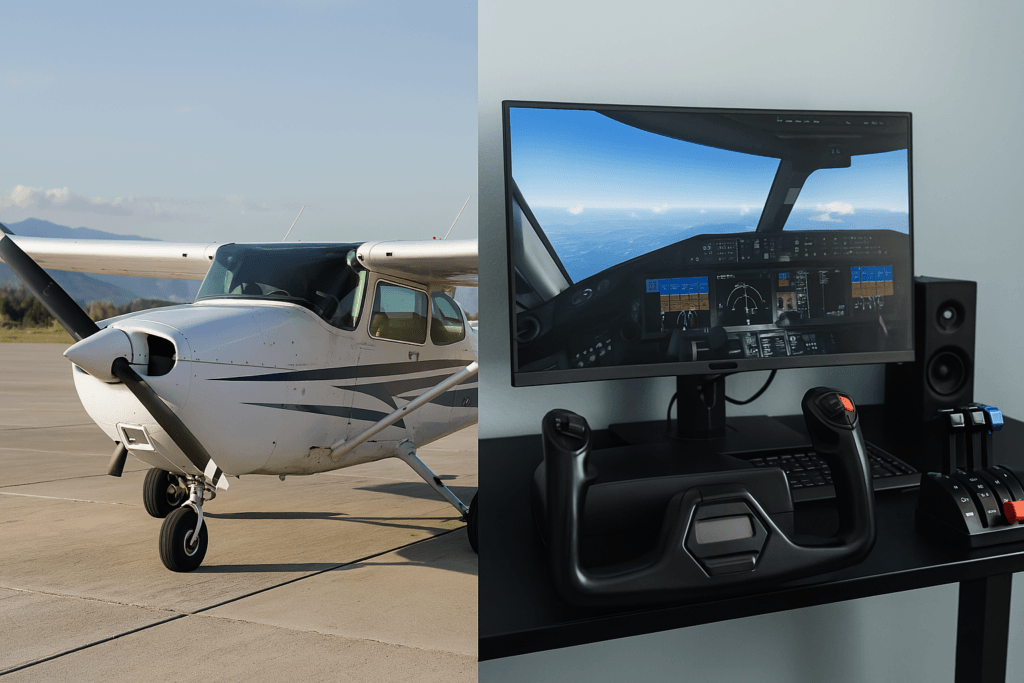
Flight simulators let you take control of anything from a light trainer to a heavy jetliner, all from your PC. They’re more than just games — they offer a practical way to learn the basics of flight, navigation, and cockpit management. The realism and flexibility they offer make them valuable for both new users and seasoned hobbyists.
For beginners, the learning curve might feel steep at first — but the right simulator eases you in gradually. You’ll build confidence as you learn how aircraft respond to inputs, basic flight dynamics, how navigation works, and how different weather conditions affect your flight. It’s this mix of learning and enjoyment that keeps people coming back. This happened to me too when I started flight simulation. I experimented with both large and small aircraft but found the smaller ones easier to control and less complicated. Starting with something simple helped me gain confidence and really enjoy the experience.
Simulator software has also kept pace with technology. As computer systems continue to improve, the realism of these simulations increases, offering detailed graphics and lifelike controls. The result is an immersive environment that feels both intuitive and challenging, regardless of your skill level.
Getting Started with Flight Simulators

Before you jump into the virtual cockpit, it’s worth getting familiar with the basics. Simulators come in all shapes and sizes — some are designed with simplicity in mind, while others aim to mimic real-world systems closely.
If you’re just starting out, look for a beginner-friendly simulator that includes tutorials, training missions, and straightforward controls. This gives you room to explore at your own pace while building a solid foundation for more advanced flying later on. You can also learn the basic cockpit layout by starting with a smaller aircraft. Most flight simulators, including Microsoft’s, offer built-in lessons that walk you through the instruments step by step. Watching tutorial videos on YouTube can also help reinforce what you learn in the sim.
Some key terms to know include:
- Realism: The degree to which the simulator mimics real-world flying dynamics and visuals.
- User Interface: The ease of navigating and using the simulator’s controls, menus, and settings.
- Hardware Integration: The compatibility of the software with various peripherals like joysticks, throttle quadrants, and rudder pedals.
Factors to Consider Before Picking Your Flight Simulator
There are several aspects to weigh when choosing a simulator. Understanding these factors can help tailor your selection to match your expectations and budget.
- Graphics and Realism: High-quality graphics are more than just eye candy. They play a role in understanding terrain, weather conditions, and other visual cues. Some simulators are renowned for their photorealistic environments, which can step up your overall experience.
- System Requirements and Performance: Not all simulators run smoothly on every computer. Before committing, check the official hardware requirements to ensure your setup is up to the task. For example, Microsoft Flight Simulator’s 2024 specs give a good benchmark for modern simulators. If your system is older, you may want to choose a simulator that’s lighter on performance demands but still delivers a solid experience.
- Control Customization: A good simulator should let you tailor your experience with the hardware you prefer. Whether you’re flying with a keyboard and mouse or using a dedicated yoke and rudder pedals, compatibility matters. Entry-level gear like the Logitech G Flight Yoke System is a favorite for beginners and works well with most platforms right out of the box.
- Learning Materials and Tutorials: Especially if you’re completely new to flying, built-in tutorials and training modes are extremely helpful. Look for simulators that offer step-by-step guides to help you progress gradually.
- Community and Support: Don’t overlook the value of a strong support community. From troubleshooting help to shared flight plans, having access to forums like AVSIM or content-sharing hubs such as Flightsim.to can make a huge difference as you grow your skills.
This mix of technical and practical considerations ensures you select a flight simulator that both meets your current needs and allows room for future growth. A simulator suited to beginners might not offer deep complexities, which is fine if you’re just starting out. Later on, upgrading to a more detailed scenario can provide the advanced features you might require.
Quick Guide to Getting Your Virtual Flight Simulator Running

Jumping into the world of flight simulation can be as straightforward as pie if you take a structured approach. Here are some simple steps to ensure you get off the ground quickly with your chosen simulator:
- Select the Right Simulator Edition: Many programs offer beginner-friendly versions alongside more advanced editions. Start with a beginner-friendly simulator that covers core functionalities.
- Review Your Computer’s Specifications: Check that your hardware meets the simulator’s system requirements. Running the simulator on a machine without sufficient power can seriously hamper your experience.
- Familiarize Yourself With Controls: Most simulators offer a demo or tutorial session. Spend some time learning how to use key controls like throttles, yokes, and rudders before you start a full flight.
- Understand Flight Mechanics: Every cockpit system, from control surfaces to weather simulations, has its learning curve. A slow, methodical approach early on reduces frustration and builds fluency in operating your chosen simulator.
- Experiment With Settings: Take time to explore different settings such as realism options, weather patterns, and time of day. Experimentation allows you to tailor the simulation to what you find engaging and challenging.
This list isn’t meant to be exhaustive, but it helps emphasize that patience and consistent practice lead to better mastery of flight simulation. In addition, spending extra time exploring different software options and setup configurations can provide new insights into your flying abilities and encourage you to experiment further. Many users find that gradually expanding their simulator’s features and adjusting settings over time results in a much more satisfying and personalized virtual flying adventure.
Challenges and Considerations With Flight Simulators
Like any simulation or gaming platform, flight simulators come with their own set of challenges. Knowing these potential hurdles in advance can help you enjoy the experience while making informed decisions.
- System Demands: The best simulators offer outstanding detail, but they can also demand top-notch hardware. Upgrading your system may be necessary if you want to run the simulator at high settings.
- Learning Curve: Flight mechanics and controls are not always intuitive, especially for those with little prior flying knowledge. Investing time in learning the basics will pay off as you progress to more complex aircraft and scenarios.
- Cost: While many basic simulators are free or inexpensive, high-end versions with advanced graphics and realism can be pricey. Consider your budget when deciding which version fits your needs.
- Software Updates: Frequent updates may be required to maintain realism and fix bugs. Staying current with updates can require additional time and possibly extra cost for add-ons.
System Demands
Some flight simulators push the limits of even modern computers. If you notice lag or graphic errors, it might be time to adjust some of the visual settings or consider a hardware upgrade. Well-optimized settings help maintain smooth, uninterrupted flights, ensuring you enjoy the simulation to its fullest potential.
Learning Curve
Even though many simulators simplify the controls, expect that it might take a while before you feel entirely comfortable. Patience and using guided tutorials are essential steps in overcoming the technical and procedural aspects of the simulation environment.
Cost
Flight simulation software can range from free trials to fully featured professional-grade packages. Evaluate the benefits of investing a bit more against starting with a free version or demo. Your progress and interest might guide you in choosing whether to upgrade later.
Software Updates
Like any complex program, flight simulators evolve. Staying updated not only offers you new functionalities but also enhances the overall performance. Being flexible and ready to adjust settings or learn new features is part of the overall experience.
These challenges shouldn’t discourage you. Each hurdle can be a learning opportunity that makes your simulation sessions more rewarding over time. Taking the time to research and prepare for these challenges can turn potential frustrations into milestones along your path to mastering virtual flight.
Advanced Tips and Tricks for Flight Simulation Enthusiasts

Once you’ve mastered the fundamentals, the next step is to push the boundaries of your experience. Advanced users can explore several techniques to get even more out of their flight simulators.
Master Instrument Navigation: Spending extra time to familiarize yourself with every instrument and indicator in the cockpit will improve your overall control. Advanced users often customize their control layouts so that the most critical elements are easily accessible.
Step Up Realism with Add-Ons: Once you’re comfortable with the basics, you might want to enhance your setup. Many simulators support third-party add-ons that introduce realistic scenery, aircraft models, or detailed airports. Trusted marketplaces like SimMarket make it easy to browse and install these upgrades to expand your simulator’s potential.
Log and Reflect on Your Flights: Keeping a record of your flight sessions allows you to monitor your progress and identify areas for improvement. Some simulators even provide built-in tracking tools. Using this data to refine your technique makes your virtual flying both practical and enjoyable.
In addition to these methods, advanced enthusiasts may find value in joining online communities where members exchange flight strategies and troubleshooting tips. Sharing your experiences and learning from others can open up new horizons and add depth to your simulated flying sessions. This kind of collaboration not only helps you refine your techniques but also keeps the excitement alive as you continually discover fresh ways to challenge yourself.
Essential Hardware and Software for Flight Simulation

A successful flight simulation setup is more than just the software itself. The peripheral devices and additional hardware components play a key role in creating an immersive experience.
For a more hands-on feel, a joystick, throttle quadrant, and rudder pedals can help simulate realistic flight dynamics. If you’re shopping for beginner bundles or gear recommendations, Sporty’s Flight Simulator Shop offers trusted options for home setups that balance quality and value.Even a good throttle control and rudder pedals can offer a sensation closer to real-life flying. Some enthusiasts invest in multi-monitor setups to expand the field of view, making the cockpit feel more true-to-life.
When choosing hardware, remember that comfort and compatibility with your chosen simulator matter the most. It’s not solely about having the latest gear, but about having equipment that improves your control and understanding of simulated flights. In many cases, starting simple and upgrading as your skills improve is the wisest strategy.
- Joysticks and Yokes: Help replicate the natural movement of an aircraft’s controls, making the simulation feel more authentic.
- Throttle Quadrants: Allow smoother control over speed and engine power, giving you better command of take-offs and landings.
- Pedals: Enhance the experience by enabling realistic rudder control during turns and crosswind landings.
Beyond the basics, consider investing in additional accessories such as headset audio systems and instrument panels that can further refine your simulation experience. Detailed peripherals can make a significant difference by providing tactile feedback and improving reaction times. Many users find that a well-integrated hardware setup not only makes flight simulation more engaging but also helps them build a more confident and skilled virtual piloting ability over time.
Exploring different hardware options and reading user reviews can provide valuable insights into which devices are a very important investment for your unique setup. Setting up your own custom simulator can help you tailor your gear to your goals, whether you’re flying casually or training seriously. Keeping an eye on emerging technologies in the simulator market further ensures you remain updated with performance improvements and innovative features.
Frequently Asked Questions
Below are some common questions that might come up when you’re choosing a flight simulator:
Question: How do I decide between a free simulator versus a paid one?
Answer: Many free simulators provide a solid introduction to flight dynamics. However, paid versions often offer better graphics, more detailed tutorials, and advanced features that can be very useful as you progress in your skills.
Question: Is a high-end computer necessary to run advanced flight simulators?
Answer: Not always. While premium simulators might demand stronger performance, there are many optimized versions available for less powerful systems. Always check system requirements and consider starting on lower settings if needed.
Question: Can a flight simulator really help if I’m preparing for real-life flight training?
Answer: Yes, many pilots use simulators to practice procedures and understand cockpit layouts. They are a great supplement to real-life training, but they cannot entirely replace actual flight experience.
Wrapping Up
Choosing the right flight simulator ultimately depends on your goals and what you are comfortable with. From beginners seeking a fun introduction to aviation, to those looking to refine advanced techniques, the right simulator is out there waiting to be explored. Knowing what you need from your simulator – whether it is high-end graphics, hardware integration, or all-in-one learning tools – helps in making an informed decision.
The world of flight simulation is vast and varied, filled with opportunities to test your skill and ignite your passion for flying. I hope this guide helps clear up some of the complexities, making your ride toward a tailored simulator experience more accessible and enjoyable. Enjoy the virtual skies and keep exploring the possibilities that come with each flight session. As you continue to experiment and fine-tune your setup, remember that every flight is a step toward mastering the art of simulation. The journey may have its bumps, but each challenge prepares you for even greater adventures in the world of virtual aviation.

Finding the right flight simulator can be a game-changer depending on your goals. I started with simpler platforms just to get a feel for virtual flying, but once I upgraded to a more advanced simulator with realistic controls and weather dynamics, the experience became incredibly immersive. In my opinion, the key is matching the simulator to your level of interest – casual users might not need all the bells and whistles, but for enthusiasts, investing in a detailed simulator with strong community support makes the hobby far more rewarding. The difference in realism and control precision between entry-level and professional-grade simulators is huge and definitely worth the upgrade if you’re serious about it.
Hi Slavisa:
Thank you so much for visiting my website and sharing your experiences and insights on choosing the right flight simulator! You’ve highlighted an essential aspect of the journey into virtual aviation—the importance of selecting a simulator that aligns with your personal goals and interests. I totally agree with you that starting with a simpler platform is an excellent way to dip your toes into the waters of flight simulation, allowing you to take time to familiarize yourself with the basics at your own pace.
As you pointed out, upgrading to a more advanced simulator gear and software can transform the experience to the next level, especially for those who are deeply passionate about flight simulation. The enhanced realism, from the intricacies of aircraft control to dynamic weather systems, adds layers of complexity and immersion that are truly captivating.
For anyone reading this and contemplating which simulator to choose, consider what you really want out of the experience. If you’re just looking for a casual activity with basic accessories, an entry-level simulator might be perfect for you. However, if you’re aspiring to delve deep into the nuances of flying and perhaps even prepare for real-world piloting, investing in a more sophisticated setup with robust community support can be incredibly beneficial.
Again, thanks for your valuable insights —it’s always enlightening to hear from fellow enthusiasts about their journeys and recommendations. Happy flying!
I have been in flight training for a while now. I have gone back and forth on the considerations of whether or not I should get a home flight simulator for the days that the weather is uncooperative. Choosing which brand, how much accessories you want/should have, can become overwhelming. At the same time, the thought of the amount of money could also be used to flight training in a real aircraft. Thank you for this article!
Hi Courtney,
Thank you for visiting my website and sharing your thoughts—I’m glad you found the article informative! Deciding to invest in a home flight simulator can indeed be challenging, especially when weighing the benefits against the costs and potential use of funds for actual flight training.
However, a home simulator can be an excellent investment for days when weather conditions don’t permit real-world flying, allowing you to continue practicing maneuvers and procedures in a controlled environment. This continuity can be crucial for reinforcing learning and keeping your skills sharp.
When choosing a brand and determining the necessary accessories, I recommend starting with the basics—like a joystick, yoke, flight rudder pedals, and throttle—that directly align with your training goals. Many pilots find that even a basic setup, which can be less costly, is sufficient for practicing the fundamentals. As you progress, you can always consider adding more sophisticated components.
Regarding the cost, it’s a valid concern to compare the investment against additional hours in an aircraft. One way to view it is that a home simulator allows for unlimited practice without further expense once set up, whereas actual flight time always incurs more cost. Additionally, practicing on a simulator can make your real-world training sessions more effective, potentially reducing the total hours needed to achieve proficiency. Even adding just a couple of monitors can significantly enhance the experience.
Thank you again for your comment, and please feel free to reach out if you have more questions or need further advice on setting up your home simulator!
I like how you did a great job of breaking down the important factors to consider when choosing the right simulator, from graphics and system requirements to control customization and learning materials. I particularly appreciate the focus on making the experience accessible for beginners, with helpful tips on starting slowly and gradually expanding your skills. The emphasis on understanding your hardware and selecting a simulator that fits your setup is invaluable, ensuring a smoother and more enjoyable experience
Hi Marion,
Thank you so much for your positive feedback! I’m thrilled to hear that you found the breakdown of factors to consider when choosing a simulator useful. Making the world of flight simulation accessible to beginners is a priority for me, and I aim to ensure the entry process is as smooth as possible.
I’m glad that you appreciated the focus on accessibility for beginners and the emphasis on understanding your hardware. It’s indeed crucial to start with a setup that fits well with your equipment—beginning with a joystick and later upgrading to more advanced equipment once you are comfortable can significantly enhance your simulation experience.
If you ever have more questions as you dive deeper into flight simulation or need further advice on advancing your skills, don’t hesitate to reach out. Enjoy your journey into the skies, and happy flying!
So you are saying that you can now learn to pilot a plane from the comfort of your own home. Technology is simply amazing and whether you want to learn or even just want to play dangerously, it seems that there is a flight simulator for everyone.
I wonder how difficult it is to learn as a beginner, as I would love to try one of these.
Hi Michel,
Yes, it’s true—technology has indeed made it possible to learn piloting from the comfort of your own home, with simulators available for all skill levels and interests. Starting out is quite straightforward; many simulators feature tutorials and adjustable difficulty settings to help you learn at your own pace.
I highly recommend beginning with a user-friendly simulator that offers guided lessons to make the learning process both enjoyable and straightforward. Additionally, you can take lessons through flight simulator programs, which can further enhance your skills. The flight simulation community is also a tremendous resource for tips and support as you progress.
Feel free to ask for recommendations based on your specific interests in realism and gameplay. Happy flying!