
Microsoft Flight Simulator offers more than breathtaking aerial adventures—it’s a powerful training tool for aspiring pilots and aviation enthusiasts. Why has simulation training become so essential in the aviation world? The answer lies in its ability to provide a risk-free space for mastering the fundamentals. Whether you’re a seasoned pilot brushing up your skills or a beginner taking your first steps, these virtual skies are the perfect training ground. Click here to learn more about the latest version of Microsoft Flight Simulator and its features.
Thinking back, Microsoft Flight Simulator has come a long way since its humble beginnings. Since 1982, it has evolved from a simple program to a powerhouse of realistic flight experiences. Today, it’s much more than just a game. It’s a sophisticated training ground that mirrors real-world aviation challenges. Each version has upped the ante, pushing technological boundaries to deliver breathtaking graphics and immersive experiences that even seasoned pilots love to geek out over.
So, what exactly do these training missions involve? Picture being in the cockpit with a step-by-step guide through scenarios like take-offs, landings, and dealing with unexpected weather conditions. These training modules are designed with real pilots in mind but are accessible enough for anyone with a keen interest in aviation. It’s not about acing it the first time. It’s about practice, persistence, and progressively building those skills. So don’t rush. Embrace the mission structure to get the most out of every session in the virtual cockpit. Click here to find out more about how simulation complements real-world pilot training.
Why Choose Microsoft Flight Simulator for Training?
When it comes to pilot training, Microsoft Flight Simulator stands out for all the right reasons. Yes, its hyper-realistic graphics are stunning, but the true magic lies in its ability to replicate the complexities of real-world flying. From accurate physics to detailed flight dynamics, it provides an unparalleled simulation experience.
You get distinctive realistic graphics that mirror every small detail from clouds in the sky to the shadows on the runway, making every flight feel as real as it can get. But visuals are just part of the story. The magic lies in the physics and aerodynamics, which are so finely tuned that they give users a taste of true flight dynamics. The simulation captures the nuances of aircraft behavior, so every take-off, ascent, and descent feels incredibly authentic. Discover the importance of flight dynamics in pilot training by visiting FAA’s flight training resources.
What I find really sets Microsoft Flight Simulator apart is the endorsement it gets from real pilots. Many have vouched for its effectiveness, saying that the skills you pick up can genuinely translate into the cockpit. You see those testimonials all over, and it’s compelling when experienced aviators back its utility.
Consider the way it simulates real-world challenges. Not only do you practice standard flying routines, but you also face complex environments and situations like changing weather conditions—stuff that you wouldn’t want to always deal with in real training due to the risks involved. This simulator lets you test your limits safely and develop effective strategies. It’s practical learning packed into your PC or console, crafting an experience that’s both engaging and educational.
In the end, opting for Microsoft Flight Simulator isn’t just about being entertained or passing time. It’s about immersing yourself in a training environment that prepares you for real-world flight experiences.
Getting Started: Navigating the Training Interface:

Starting your journey with Microsoft Flight Simulator can feel overwhelming, but the setup process is simpler than it seems. The key is to customize the simulator to align with your learning style and goals, ensuring a seamless experience from the very first mission. Learn how to configure your simulator effectively with this step-by-step guide on FlightSim Coach.
Before taking off on your first training mission, focus on the setup. Customize your simulation environment by adjusting the settings and controls. Tailoring these to match your preferences can make a significant difference in your learning experience. You can tweak everything, from graphic settings to control configurations, so your flight reflects the realism you’re comfortable with.
Understanding the user interface is a crucial step in your training journey. The main dashboard offers a wealth of information and, initially, it can appear pretty packed. Spend some time familiarizing yourself with various displays, from flight instruments to navigation aids. Once these become second nature, it enhances your control and confidence in handling the aircraft.
Beginner tips can save you a lot of time and frustration. Start with simpler aircraft to learn the ropes before moving on to complex models. Keep your initial trainings short and digestible. Focus on specific elements of flight during each session, and gradually incorporate more complex scenarios. This way, you’re not overwhelmed by too much information at once.
Taking these first steps sets a strong foundation for building your skills. Remember, practice is essential, and over time, the controls and displays will feel more intuitive. By navigating the interface effectively, you’re setting yourself up for success in the virtual skies.
Deep Dive: Essential Training Missions for Beginners:
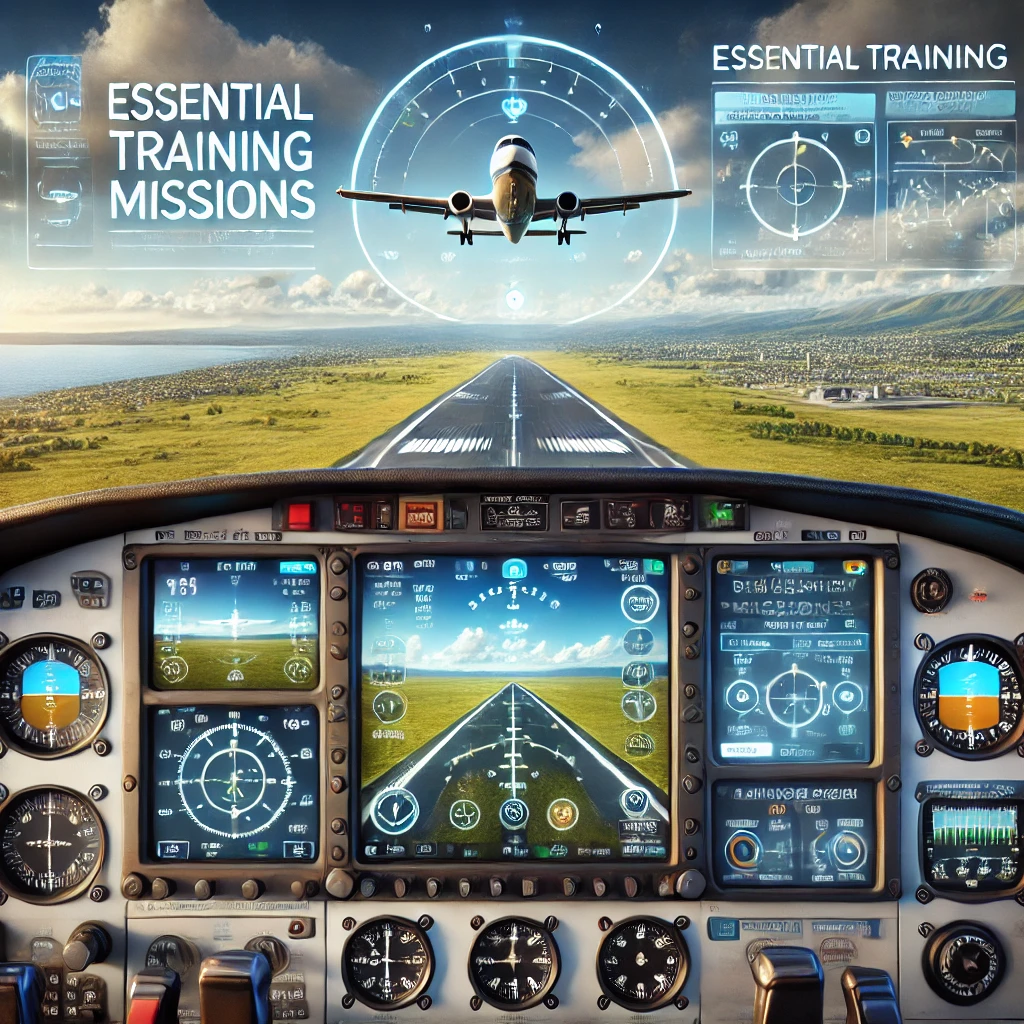
Tackling training missions might feel intimidating at first, but they’re the cornerstone of mastering Microsoft Flight Simulator. These missions are carefully designed to teach essential flying skills step by step, giving you a strong foundation for your virtual aviation journey. For a comprehensive beginner’s tutorial, check out MSFS Addons.
Embarking on basic navigation training is where most start. Here, you get acquainted with fundamental operations like taking off, executing turns, maintaining altitude, and, vitally, landing. Each aspect is broken down methodically, so you’re never overwhelmed or lost in technical jargon.
Understanding safety protocols is equally important. Early missions introduce common in-flight emergencies, from engine failures to sudden weather shifts. You learn how to respond calmly and efficiently. Practicing these scenarios boosts your confidence in handling whatever the skies might throw at you.
Developing foundational knowledge through these missions isn’t about memorizing steps. It’s about growing your instincts as a pilot. The more you practice, the more these actions become second nature, translating directly to real-world flying situations for those aspiring towards actual aviation.
By the end of these beginner missions, you’re not just following instructions. You’re starting to think like a pilot—anticipating challenges and adapting swiftly. This mindset is invaluable as you continue your flight simulation journey, providing the stability you need to advance to more complex scenarios.
Advanced Training Modules: Beyond Basics:

Once you’ve mastered the basics, it’s time to explore advanced training modules that take your flying skills to the next level. These scenarios go beyond simple maneuvers, offering challenges that are as rewarding as they are educational. Explore advanced aviation training concepts through Pilot Institute.
Dealing with complex weather conditions is one of the standout challenges. You’ll encounter heavy rain, gusty winds, and the occasional thunderstorm. Learning to navigate these tests not only teaches adaptability but also builds exceptional flight planning skills. You’re preparing for the unpredictable realities of aviation.
Mastering varied terrains is another exciting element of advanced training. Each terrain comes with its own quirks—think mountainous regions or sprawling urban landscapes. These missions aren’t about just flying from point A to B; they’re about honing your spatial awareness and precision.
Emergency procedures become more intricate at this level. You’re introduced to more nuanced crisis scenarios, requiring a deeper understanding of aircraft systems and on-the-fly decision-making. But with each mission, you’re becoming more adept at handling emergencies with calm and efficiency, a critical trait for any aviator.
Crafting these advanced exercises to suit your interests keeps them engaging. You have control over your learning path, choosing what scenarios and skills to focus on. This tailored approach ensures you’re always stretching your abilities without getting overwhelmed.
The advanced modules are where you’ll truly feel the thrill of flight mastery. Tackling these complex situations not only boosts your confidence but sharpens your skills for both virtual and real skies.
Enhancing Real-World Skills Using MS Flight Simulator:

The skills you develop in Microsoft Flight Simulator extend far beyond the virtual cockpit. Each flight, maneuver, and emergency scenario prepares you for real-world aviation, bridging the gap between simulation and actual flying. Learn about simulator-based certifications from EASA.
Translating simulator experience to actual flying situations is not just theoretical. The muscle memory from executing maneuvers and the reflexes developed during crisis aversion simulations create a solid foundation for real-world piloting skills. Understanding the aircraft’s behaviors and potential responses in various scenarios equips you with the confidence needed on an actual runway.
Countless stories abound about how flight simulation has played a pivotal role in aviation careers. From seasoned commercial pilots using it to perfect specific skills to aspiring aviators gaining invaluable experience before stepping into a cockpit, the simulator has become an integral part of many professional journeys.
Furthermore, exploring certification courses and programs that align with flight simulation can further amplify your training. Whether it’s additional simulator-based instruction or formal aviation courses, blending these educational avenues with Microsoft Flight Simulator turns your flight training into a comprehensive learning path.
Embracing flight simulation as part of your training allows for continued practice, refinement, and specialization. Whether you’re prepping for a pilot’s license or improving specific techniques, the simulator is a versatile tool for boosting your real-world aviation skills.

This is super interesting. I am not much of a gamer but this actually sounds educational, as well as fun.
The price tag of about 80 bucks is steep but it sounds worth it considering the details you have described.
I belive it that the graphics are unreal. Technology has really reached that point now.
I like that you talked about VR headsets and flight simulators. It’s got to be an unreal feeling. If I was to purchase this game, is there a specific VR headset you would recommend?
Also, do companies or the air force use this type of platform to train real pilots? It sounds like it could be a super useful tool.
Thank you again!
Thanks for the comment. I would recommend H.P. Reverb G2 Virtual reality headset, Valve index VR full kit and Oculus quest 2.
Anyone can use flight simulator missions, but missions is created by Microsoft but not airforce.