Last updated on June 24th, 2025 at 10:57 am
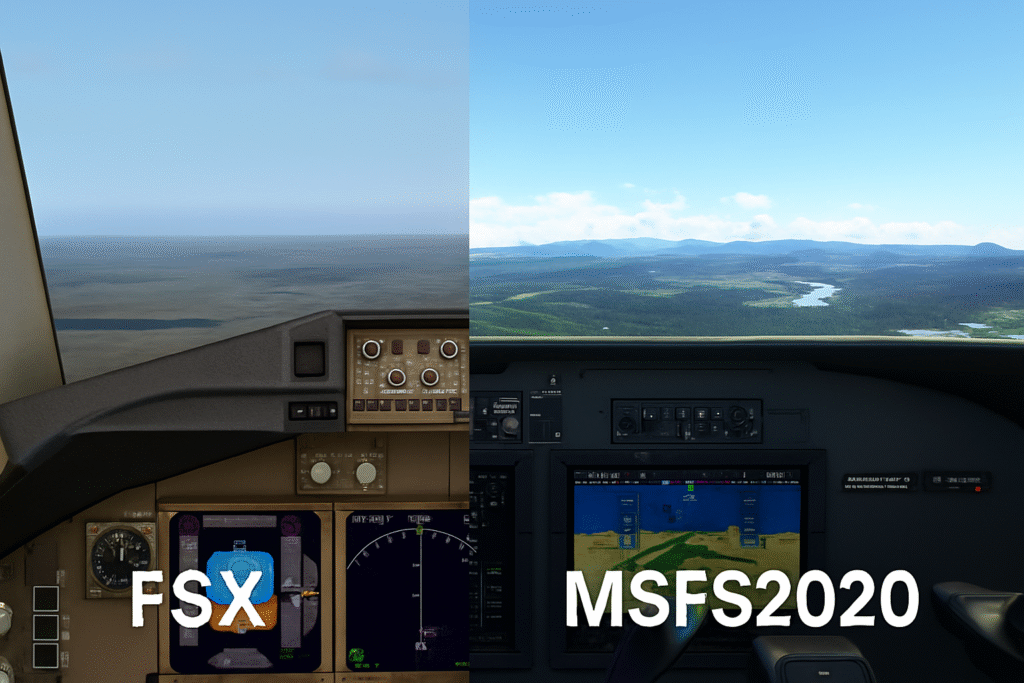
Flight simulators have come a long way over the decades, evolving from simple graphics and basic controls into incredibly detailed and immersive virtual cockpits. For those of us who’ve been simming since the early days, it’s been fascinating to watch the technology grow from pixelated scenery into real-time, satellite-based environments. Whether you’re just getting started or returning after a long break, it’s worth taking a closer look at how far things have come—and where they stand today. If you’re brand new to flight sims, here’s a helpful step-by-step guide to getting started with flight simulation.
Microsoft Flight Simulator X, or FSX, made its debut back in 2006 and quickly became a staple in the flight sim community. You can learn more about FSX on Wikipedia if you’re curious about its history and features. For many, it was the first serious simulator that felt accessible yet powerful enough to simulate real-world flying. While its graphics and systems may look dated today, FSX offered an impressive level of depth at the time—and thanks to third-party add-ons and a passionate modding community, it stayed relevant for well over a decade.
Then came the release of Microsoft Flight Simulator 2020—an absolute game-changer. Built on a brand-new engine and powered by real-world satellite and weather data, MSFS2020 took realism to a new level. That said, it also demands more from your system—so here’s how to optimize your PC for smooth performance in flight simulators. From real-time cloud formations to AI-driven air traffic and detailed photogrammetry, the sim blurred the line between game and training tool. For sim veterans and newcomers alike, it redefined expectations for what a modern flight simulator could be.
Flight simulators aren’t just flashy programs, though. They serve a vital role bridging the gap between hobbies and serious training tools. For those itching to perfect loop-the-loops in a Boeing 737 to cadets getting their flight hours in the virtual realm, these programs are worth more than their weight in jet fuel. They cater to a mixed bag of enthusiasts and professionals alike, proving their importance in both casual and training settings. If you’re looking to level up your setup, check out our guide to essential hardware upgrades for better flight simulation.
Visual and Environmental Enhancements: An Aerial Spectacle

Back when FSX first launched, its visuals were a major leap forward. At the time, seeing 3D cockpits, real-world airport layouts, and global terrain felt incredibly immersive—even if today it might look a bit rough around the edges. For many simmers, it was their first time flying over their hometown and recognizing key landmarks, and that experience left a lasting impression.
Fast forward to MSFS2020, and the leap in visual fidelity is nothing short of stunning. With Bing Maps integration and Azure cloud processing, the entire globe is rendered in photorealistic detail. This article on TechSpot dives deeper into how Microsoft pulls this off behind the scenes. Cities, mountains, rivers—you name it—look uncannily real, especially when paired with dynamic lighting, shadows, and volumetric clouds that respond to real-time weather data.
The weather system isn’t just for show either. In MSFS2020, conditions like turbulence, fog, and thunderstorms evolve based on actual meteorological inputs. It’s not uncommon to check the weather outside your window and then see the same storm system rolling across the sim. That level of immersion is a huge step forward, not just for visuals, but for realism overall.
These enhancements do more than just impress—they help pull you deeper into the experience. Whether you’re on final approach into a stormy airport or cruising above a sunset-lit coastline, MSFS2020 makes you feel like you’re really there.
Flight Physics and Aircraft Realism: Taking Realism to the Skies
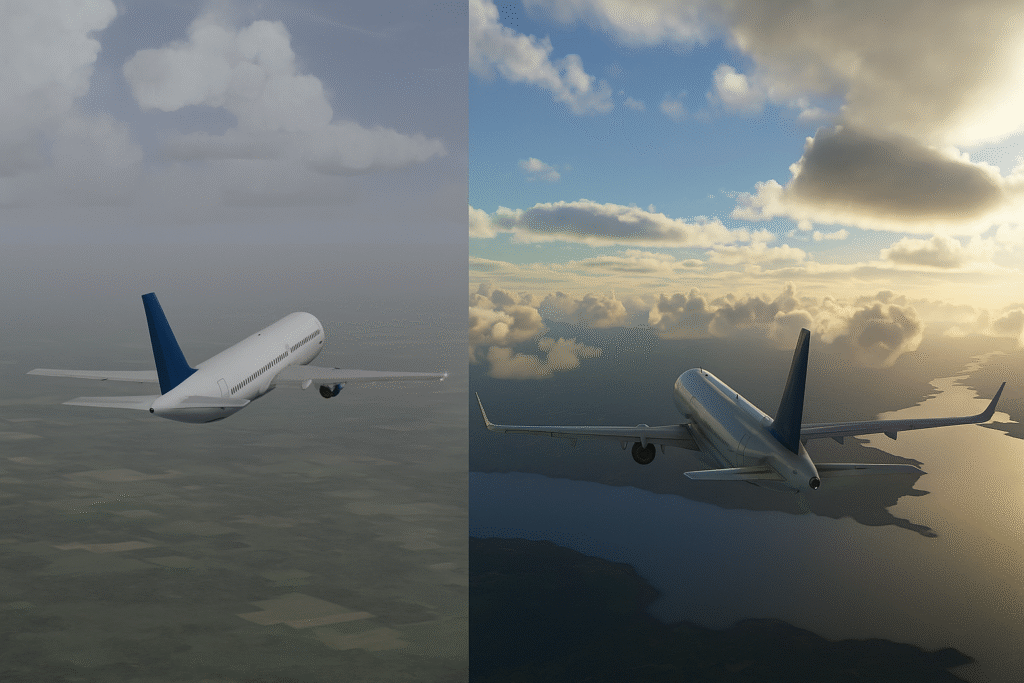
When FSX took its initial flight into the market, it already set itself apart with its impressive flight dynamics and aircraft modeling. Flying through digital skies with this simulator provided an experience that, back then, was quite unmatched.
MSFS2020, however, has taken these dynamics to the next level by crafting an experience that’s so close to the real deal, you might just find yourself gripping your seat in anticipation. The advances made in aerodynamics and physics are absolutely stellar in this iteration. Everything from the way you climb through clouds to how your aircraft responds to gusty winds has been fine-tuned for brilliance.
The aircraft roster is where things really get exciting. Both FSX and MSFS2020 offer a variety of planes to choose from, whether you’re looking to master the heavies or skim the treetops in a propeller plane. MSFS2020 steps it up with hyper-realistic reproductions that are sure to impress even more so when paired with quality peripherals like yokes and rudder pedals suited for your sim setup.
How these simulators mirror real-world flight plays a big part in why pilots and hobby users alike keep coming back. Realism doesn’t just make for great simulation—it enters that space where enthusiastic gamers and actual pilot training overlap. It’s like a crossover episode of your favorite shows, bringing something unique and captivating to totally different audiences.
From my own experience with Flight Simulator X, I can say it was a solid step up from older versions, even if it doesn’t quite match what MSFS2020 offers today. FSX gave me a lot of great hours in the virtual skies, but I always found controlling larger aircraft—especially during final approach and landing—a bit clunky compared to what I’ve seen in newer sims. I haven’t personally flown in MSFS2020 yet, but judging by the smoother flight control and aircraft handling shown in countless YouTube videos, it definitely looks like the newer version has made that part of the experience more intuitive and responsive.
User Interface and Accessibility: Navigating the Sim World
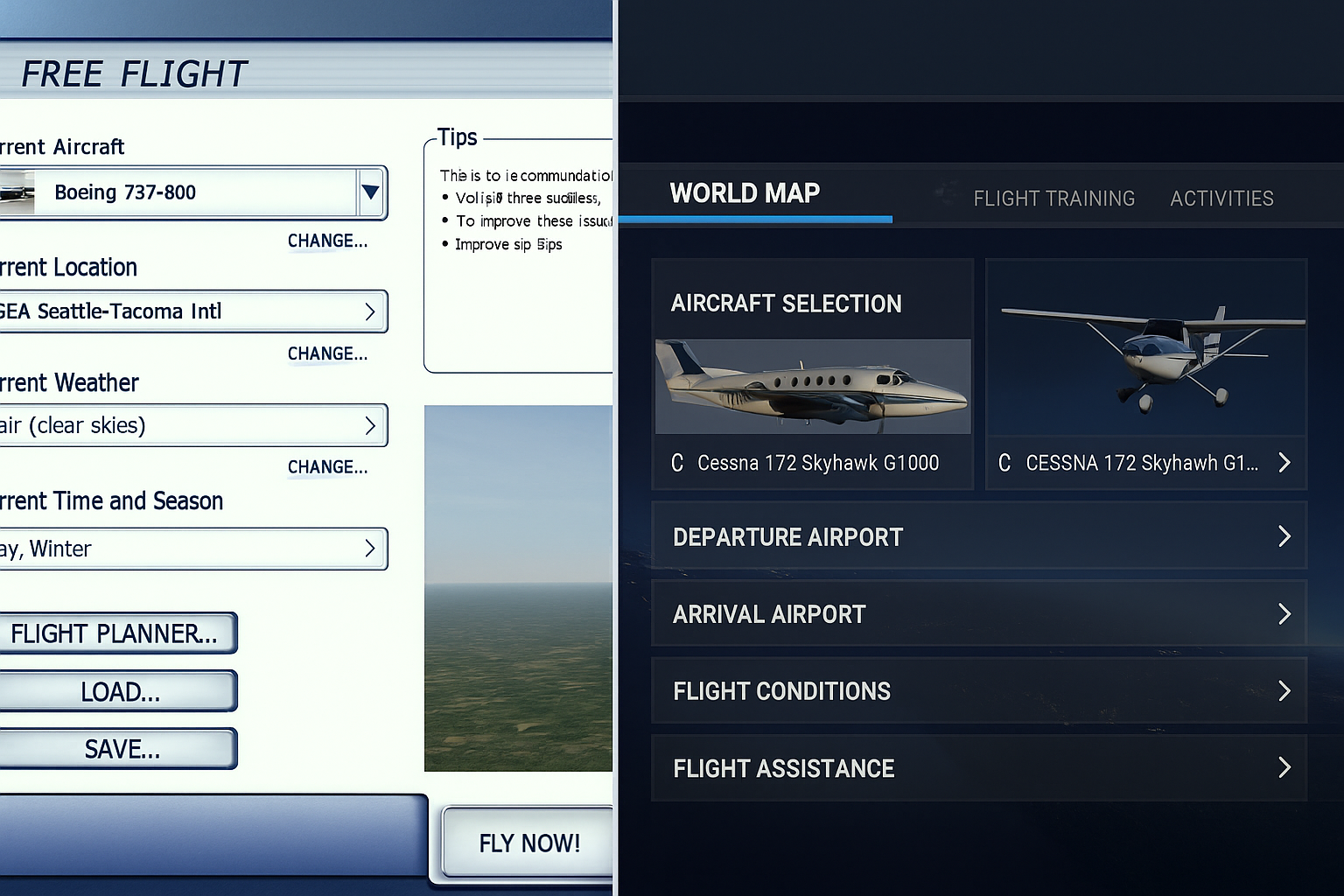
When it comes to user interfaces, simplicity and usability are the secret ingredients to keeping users engaged. FSX offered a fairly straightforward approach to navigating through settings and game modes, and for its time, that was pretty solid. It was the kind of interface that sort of held your hand while you got used to the world of sims.
Now, MSFS2020 has made things even more accessible and sleek. The interface feels modern and intuitive, making it easier to jump from tweaking settings to taking off without much fuss. Its design is super user-friendly, making the transition into flight simulation silky smooth.
Accessibility features in both simulators go a long way, especially for those who might need some extra help getting started or refining their skills. Customization options are a big win, allowing players to tailor their experience to exactly what they want, whether that’s plotting flight routes or adjusting cockpit layouts.
In the world of flight sims, the learning curve can be steep. But here’s where both FSX and MSFS2020 shine. They offer a gradient from newbie-friendly options to more advanced functionalities as you climb the skills ladder. It’s like having a step-by-step guide from learning the ropes to nailing the perfect landing.
These design choices don’t just make it easier to fly—they keep folks coming back and engaging with the community. A top-notch interface is key to great user satisfaction and can draw in new members to the sim community, expanding the world of virtual flight enthusiasts.
Community and Mod Support: Enabling a World of Possibilities
Community-driven content has kept FSX buzzing with activity long after its release. User mods, add-ons, and tweaks really helped expand its lifespan and enriched the core experience. You can browse popular FSX mods on Nexus Mods to see how creative the community still is today. It’s no surprise that a dedicated community has been the backbone, injecting new life when needed.
Transitioning to MSFS2020, the community and modding scene haven’t missed a beat. With Microsoft’s nod of approval, users got the green light to augment the simulator landscape with custom content, adding details from specific airports to enhancing aircraft liveries. This not only showcases the incredible creativity out there but also ensures the sim stays fresh and customizable.
These vibrant communities aren’t just about creating—they’re centers for learning, sharing, and collaborating. Pilots, both real and virtual, swap tips, and newbies get their questions answered by experienced hands. It’s like a huge global hangout for flight enthusiasts where ideas and projects take flight daily.
User-generated content keeps pushing the boundaries of what’s possible in flight simulation. These mods become essential tools for expanding gameplay options and allowing pilots to tailor experiences to their exact preferences. In a nutshell, the community input transforms what Microsoft laid down into something even greater.
Looking to the future, both FSX and MSFS2020 have laid a solid groundwork for continued community support. Enthusiasts can expect the doors to remain wide open for new content, ensuring that the allure of infinite skies remains intact for the next wave of virtual pilots.
If you’re looking to enhance your sim with new aircraft, airports, or utilities, check out Flightsim.to and SimMarket—two trusted platforms for community-created and professional content.
Want to get more out of your sim? Don’t miss our guide to must-have add-ons and software enhancements that can truly transform your experience.
