Last updated on June 3rd, 2025 at 06:38 pm
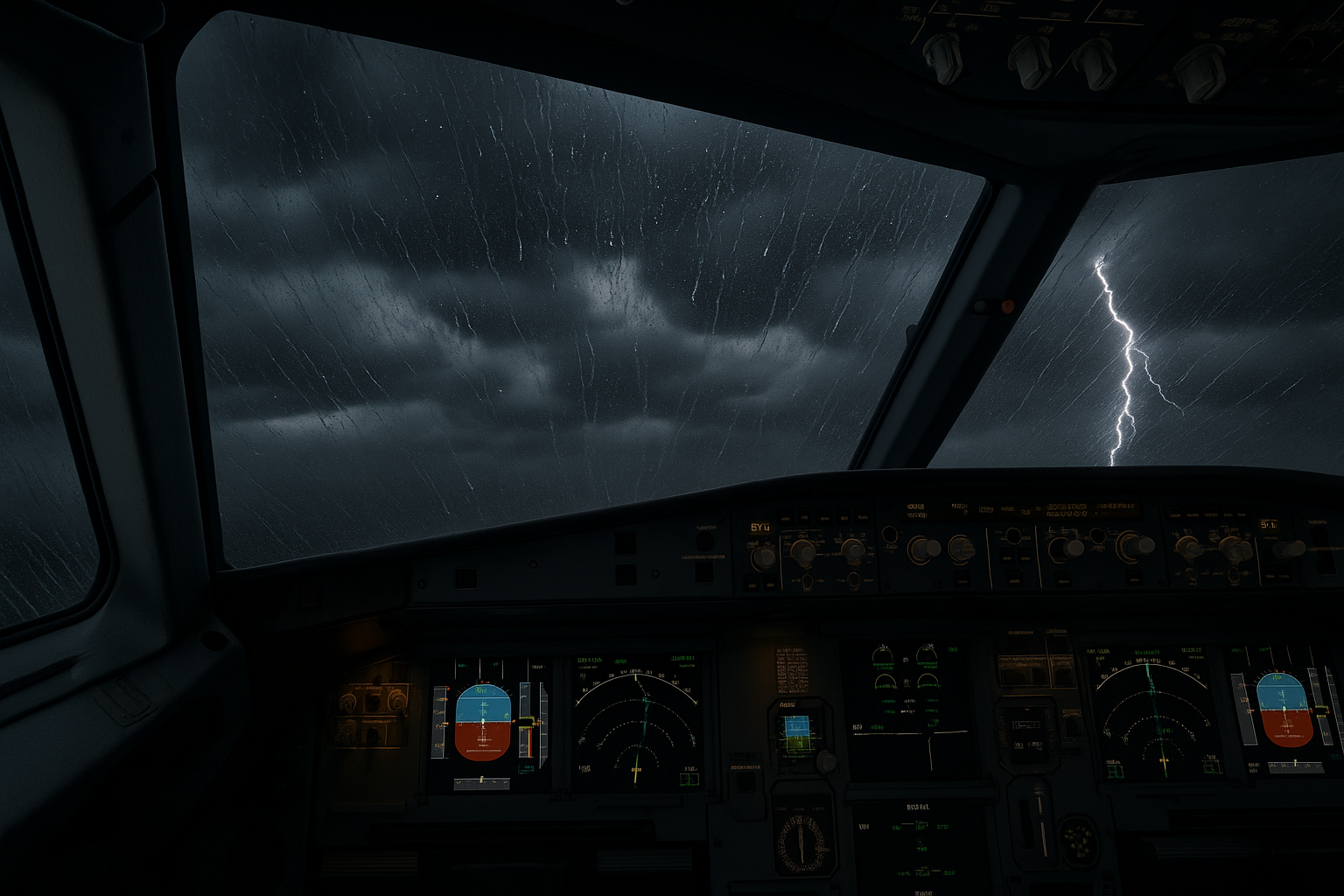
Ever felt like your virtual skies are a little too calm and perfect? Default weather settings in flight simulators might be a bit lacking if you’re after that extra bit of authenticity. They keep it simple—sunny skies, occasional rain—and that’s about it. It doesn’t really test your skills or make flying feel as real as it should. If you’re just getting started, take a look at this step-by-step guide to flight simulation to lay a solid foundation before diving into mods.
Enter weather mods. These are a game-changer, adding depth and bringing that slice of realism you’re longing for. Imagine flying through a massive thunderstorm, feeling the turbulence shake your plane, or navigating thick fog that tests your instrument skills. Mods inject this kind of challenge and excitement by filling in the gaps that default settings overlook — just like many of the must-have add-ons for flight simulators that take realism to the next level.
One of the coolest aspects of these mods is how they pull real-time METAR data. It’s like tapping into live weather reports to make conditions accurate and dynamic, matching what’s happening in the real world. So, when it’s stormy outside your window, it’s stormy in your cockpit, too. It’s all about making your flight simulation sessions more immersive and demanding.
Incorporating weather mods doesn’t just add difficulty; it amplifies the whole flying experience, turning routine flights into journeys filled with unexpected twists and learning opportunities. Whether you’re battling a headwind or avoiding unexpected storms, these mods push you to enhance your skills and adapt quickly on the fly.
Free vs. Premium Weather Mods: What I’ve Learned (and What to Expect)
When it comes to weather mods, the options may seem endless, but they usually fall into two main categories: premium and free. Each has its perks and pitfalls, catering to different needs and preferences of virtual aviators.
Premium mods, like Active Sky or REX Weather Force, are top-of-the-line choices for those seeking the utmost realism. These gems often come with features that mimic real-world forecasts and weather patterns, making every flight feel like a deep dive into the unpredictable nature of the skies. However, they do come with a price tag, reflecting their detailed accuracy and complex data integrations.
Now, if you’re just testing the waters, there are plenty of free weather mods floating around. They’re great for experimenting and can definitely add a boost to the default experience. Just don’t expect the same level of realism or detail—but hey, they’re free, and that’s always a win. You can browse popular free options on Flightsim.to—a trusted hub for community-developed add-ons. If you’re still building your sim toolkit, here’s a list of essential software and tools for novice pilots to go along with your new weather setup.
Detailing clouds to such an extent does demand a bit more from your computer. These mods can chew through your resources, leading to a noticeable performance drop if your rig isn’t up to scratch. It’s something to keep in mind if you’re planning to opt for the heavyweights in the mod world. If you’re noticing lag or lower frame rates, check out my guide on optimizing your PC for performance in flight simulators to get things running smoothly.
Whether you choose a premium or free option, each path offers a unique flavor of authenticity. It’s all about finding the right balance between cost, system capability, and the level of realism you crave in your flights.
More Than Just Pretty Skies: Why Weather Mods Make You a Better Pilot
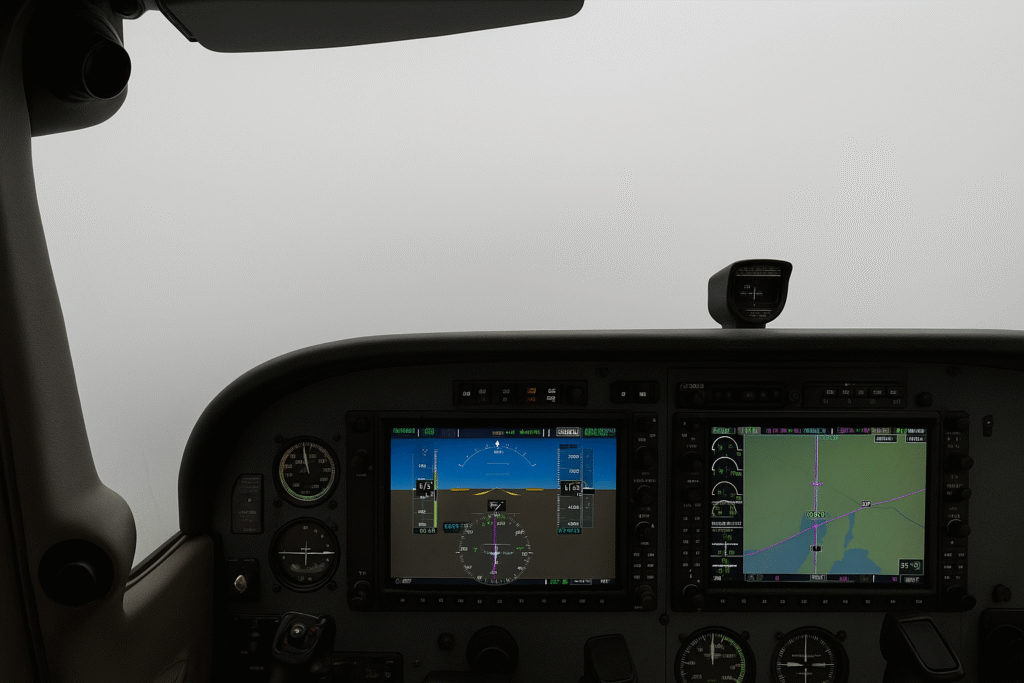
Weather mods aren’t just about making your simulator look good—they actually offer practical training benefits, too. Flying with more realistic weather conditions can seriously hone your piloting skills, making you better equipped to handle whatever Mother Nature throws your way.
For starters, practicing IFR (Instrument Flight Rules) in simulated poor weather conditions means you’ll have way more confidence when it’s time to fly for real in less-than-ideal scenarios. You’ll be navigating through thick fog and finding your way safely using just the instruments. It’s a skill set that truly separates the pros from the hobbyists.
Crosswind landings? Total adrenaline rush. But once you start practicing them with unpredictable weather mods, you’ll notice your instincts kick in faster—and your confidence shoot up, too. The challenges weather mods introduce make every flight unique and rewarding, pushing your abilities in unexpected directions and often under serious pressure. For more confidence-building flight challenges, try this walkthrough on your first virtual takeoff and landing—a perfect pairing with weather mod training.
But hey, it’s not only about the difficulty. On a more visual level, these mods create stunning scenes with sunsets, storms, and clouds that morph with the weather. It all adds an extra layer of engagement that pulls you right into the experience—making those six-hour flights across continents anything but dull.
So while these mods shake up the visuals, they’re also your co-pilot in mastering complex conditions. Take each flight as an opportunity to learn and improve while enjoying some jaw-dropping virtual weather in the process.
Mod Conflicts, Tweaks, and Custom Weather—What to Watch Out For
Weather mods come with a world of immersive experiences, but they aren’t without their quirks. Compatibility is a major area to watch out for, especially following simulator updates or patches. Sometimes, these updates can mess with your beloved mods, leading to crashes or malfunctions. Keeping your mods updated and checking compatibility notes from developers can save you a lot of headaches.
Another fantastic advantage of some mods is the manual weather editing feature. This lets you craft your ideal weather setup for any flight scenario—from sunny beach flights to turbulent stormy adventures. It’s like having your own weather factory, perfect for creating specific situational training or just playing god with the elements.
X-Plane 12, by itself, packs some impressive built-in weather simulation, but mods can enhance this further, offering additional layers of challenge and realism. Even the most advanced simulators benefit from these mod tweaks, driving a picture-perfect rendition of the skies above.
Whether you’re crafting a stormy flight for some intense IFR practice or just tweaking the clouds for vibe, weather mods take a little patience. But trust me—once you see the results, it’s totally worth the effort.
The Future of Weather Mods: What Lies Ahead?
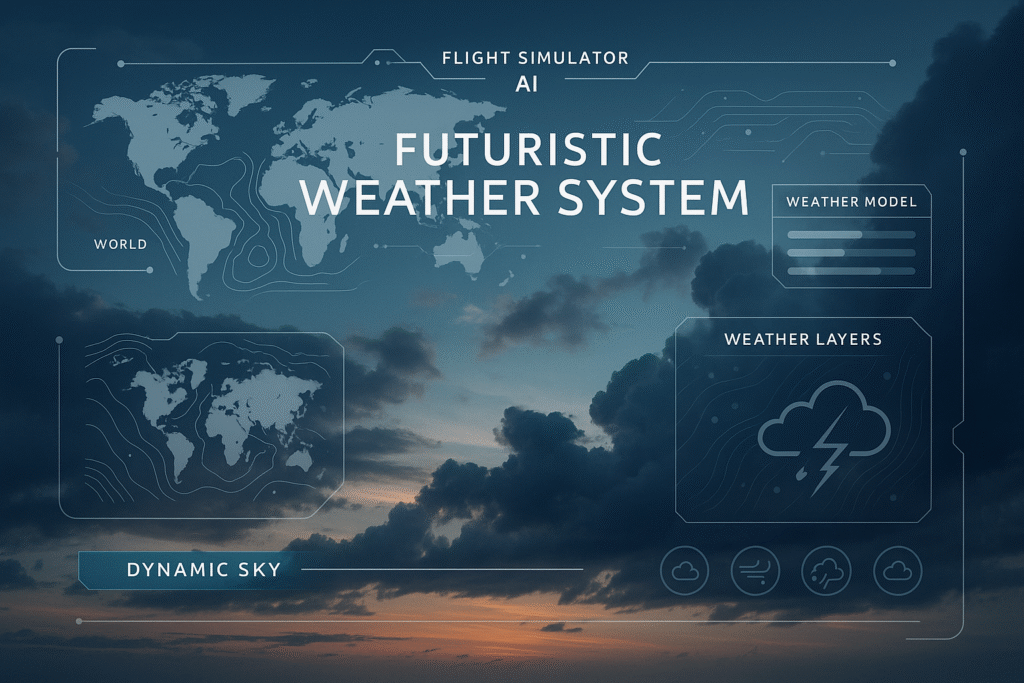
The journey of weather mods is far from over. With technology advancing at a breakneck pace, the future looks promising for even more immersive and realistic flight simulations. Developers are continuously pushing boundaries, striving to integrate emerging technologies like artificial intelligence and machine learning to bring even more life to digital weather systems.
Looking ahead, we can expect a greater focus on enhancing realism, with improvements in how weather mods simulate diverse meteorological phenomena. Whether it’s the perfect recreation of Aurora Borealis or supercell thunderstorms, the aim is to get as close to reality as possible.
Community feedback plays a vital role in steering the direction of these mods. Mod developers often rely heavily on input from users to fine-tune their products. This collaboration leads to continuous improvement and keeps the modding scene vibrant and evolving.
As we glance into the future, open-source projects and collaborative platforms could become more prevalent, allowing hobbyists and professionals alike to contribute to and improve weather simulation. This might democratize the mod landscape, offering everyone a chance to innovate and refine simulators.
While the exact path weather mods will take remains to be fully seen, one thing is clear: they’re set to become more sophisticated and user-friendly, broadening the horizons of every virtual pilot seeking a taste of the unpredictable skies.
